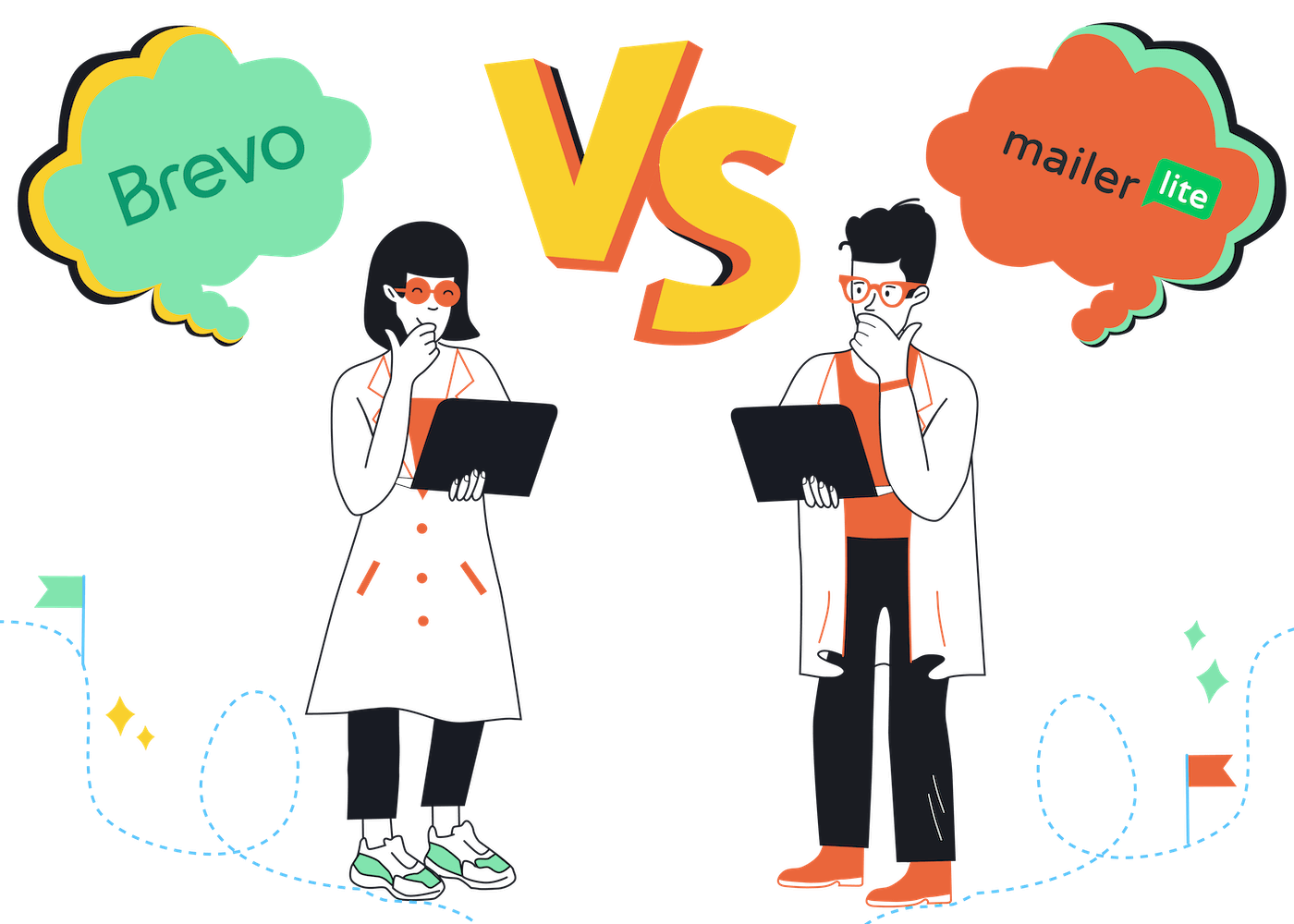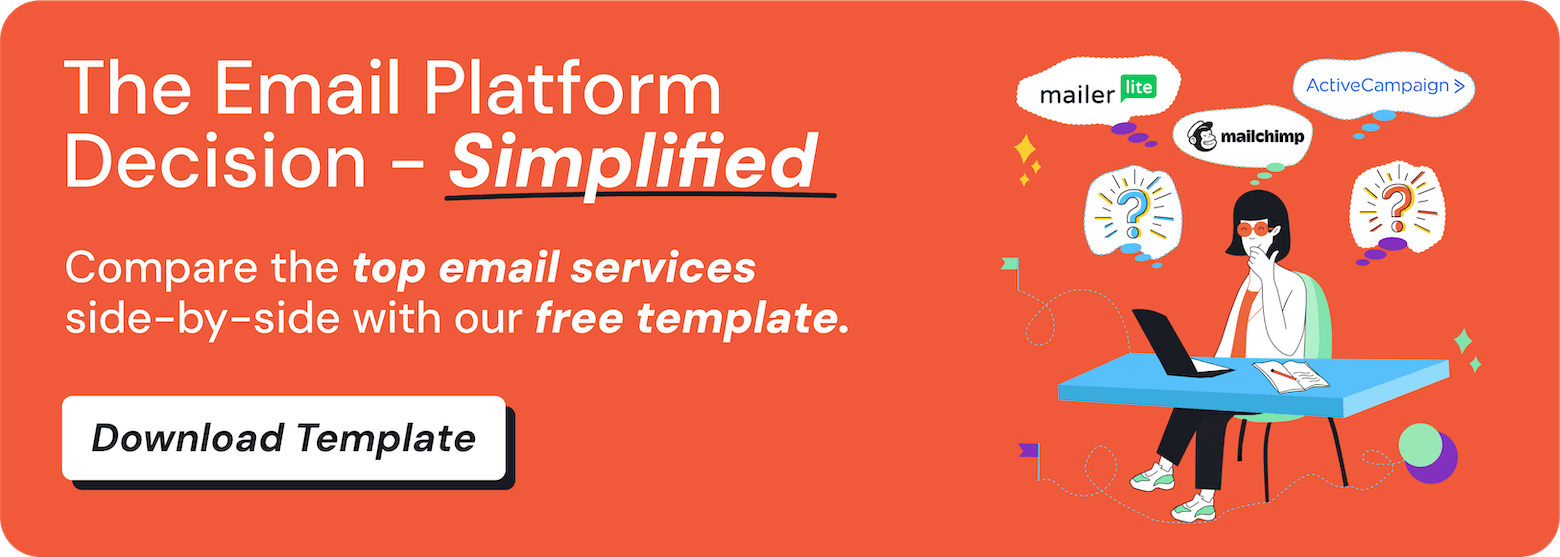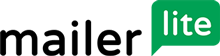EmailTooltester is supported by readers like yourself. We may earn a commission when you purchase through our links. Of course, this won't increase the cost for you.
If you were to ask me to name the two best email marketing platforms for small businesses on a budget, I wouldn’t even think twice: Brevo and MailerLite.
At EmailTooltester (yes, our 10-person team means we count as a small business!), we’ve used both for our own email marketing campaigns. And we’ve loved them for their ease of use, complete feature range, and incredible value for money.
Which makes this Brevo vs MailerLite comparison all the more difficult to write!
If you’re trying to decide between the two, I know it’s not an easy choice. But depending on your needs, I’m willing to bet that one will be a better option than the other – even if that difference is just enough to nudge them over the line.
So how can you find out which platform is the one for you? Let’s take a close look at each key feature to see how Brevo and MailerLite compare – and help you make the right choice. (Stick around if you’d also like to know which one we ended up choosing for our own business!)
Brevo vs MailerLite: What You Need to Know
While both Brevo and MailerLite offer a generous amount of features at a price that’s affordable for small businesses, choosing between the two really comes down to your needs.
Brevo offers more flexibility with its pay-per-email pricing, making it a great option for businesses with larger lists but fewer emails to send. It also shines with advanced features like lead scoring, website tracking, and a built-in CRM for a more integrated sales and marketing experience.
MailerLite, on the other hand, is all about simplicity and ease of use, perfect for solopreneurs and creators. Its drag-and-drop editor and variety of templates make it a dream for quick, visually appealing campaigns. And if you’re looking to monetize your content, MailerLite is the clear winner, offering tools for paid subscriptions and digital product sales.
Round 1: Ease of use
Brevo and MailerLite both score top points for providing an easy-to-navigate platform and intuitive email editors. Getting started is simple, although there’s one slight hurdle to be aware of when it comes to signing up with MailerLite – more on that in a minute.
Let’s start with Brevo. In Brevo’s backend, everything is logically organized – so you’ll find contacts lists and segments under “Contacts”, for example, and email templates and reports under “Campaigns”. This is especially useful, given the fact that Brevo has a lot of features.
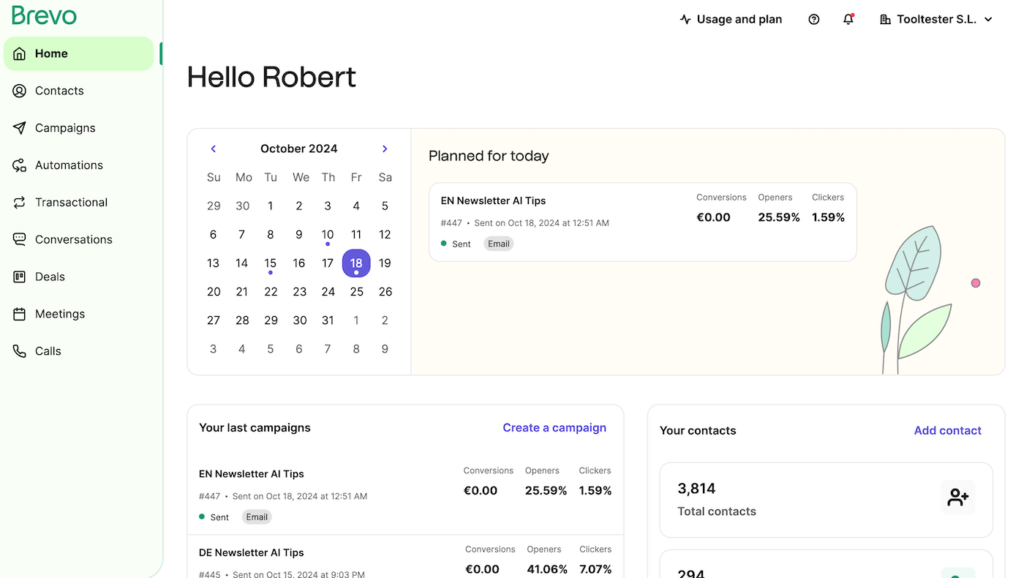
Building emails is as easy as it gets. Brevo’s brand setup feature can automatically build you a template that reflects your brand’s colors and logo, based on your website. And its drag-and-drop email editor lets you piece together emails using sections and content blocks – allowing you to insert images, buttons, product blocks, and more.
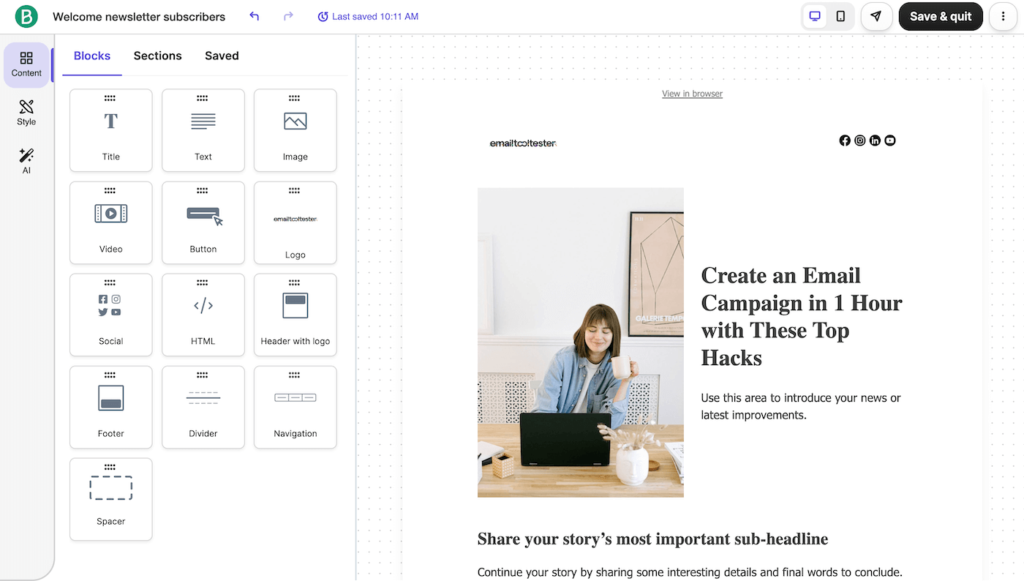
Plus, Brevo’s built-in AI assistant is on hand to help you craft subject lines, email copy, titles, and button text – so launching a campaign couldn’t be simpler.
But MailerLite is just as breezy to navigate. The interface is clean and uncluttered, and its simplified navigation menu and minimalistic dashboard make everything easy to find:
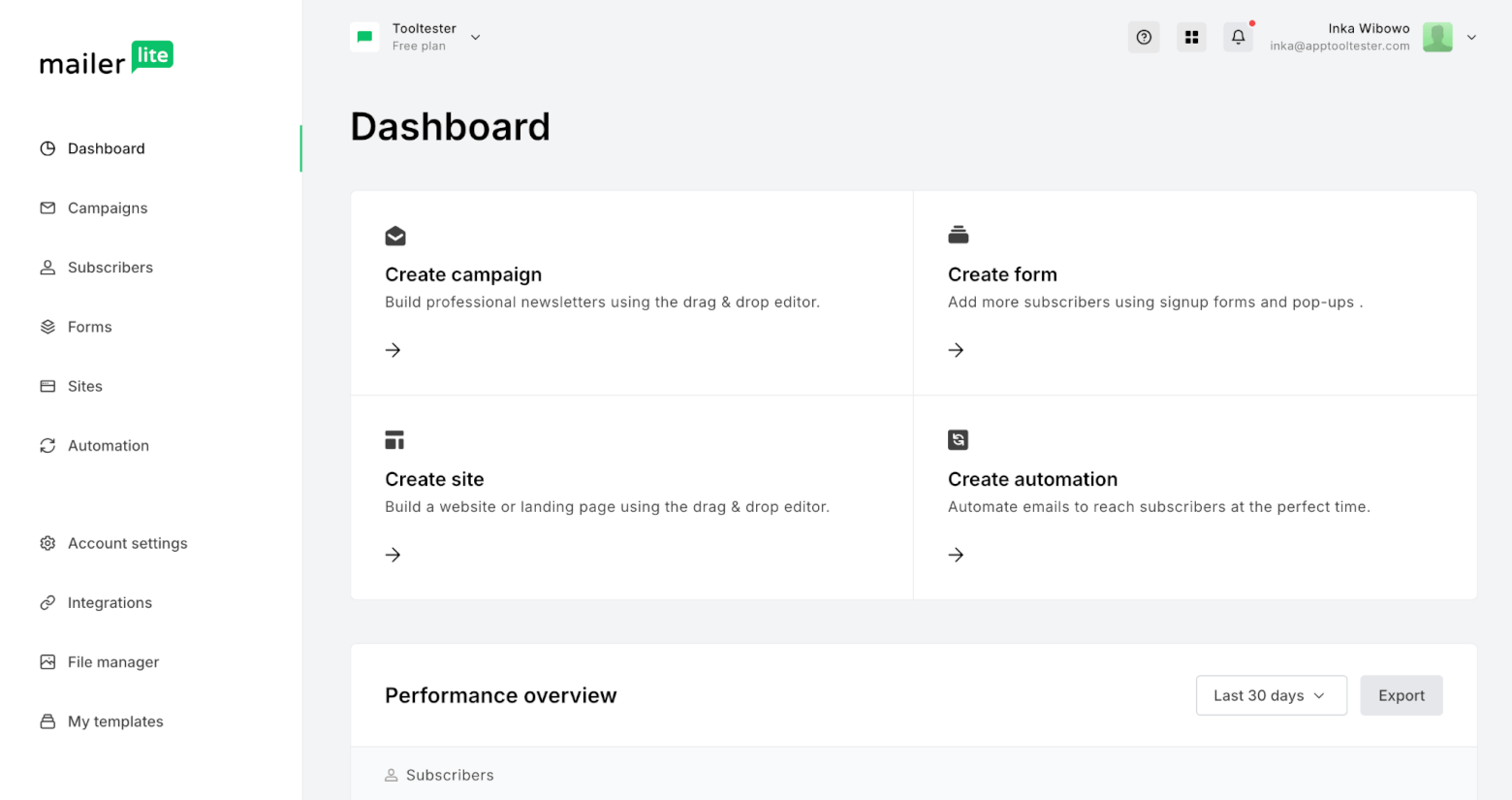
Like Brevo, MailerLite’s email editor is also based on drag-and-drop technology, making it easy to build out your emails visually. However, I’d argue it’s even more intuitive than Brevo’s, as you have more layouts and blocks to choose from, and can even preview how they look before inserting them into your email:
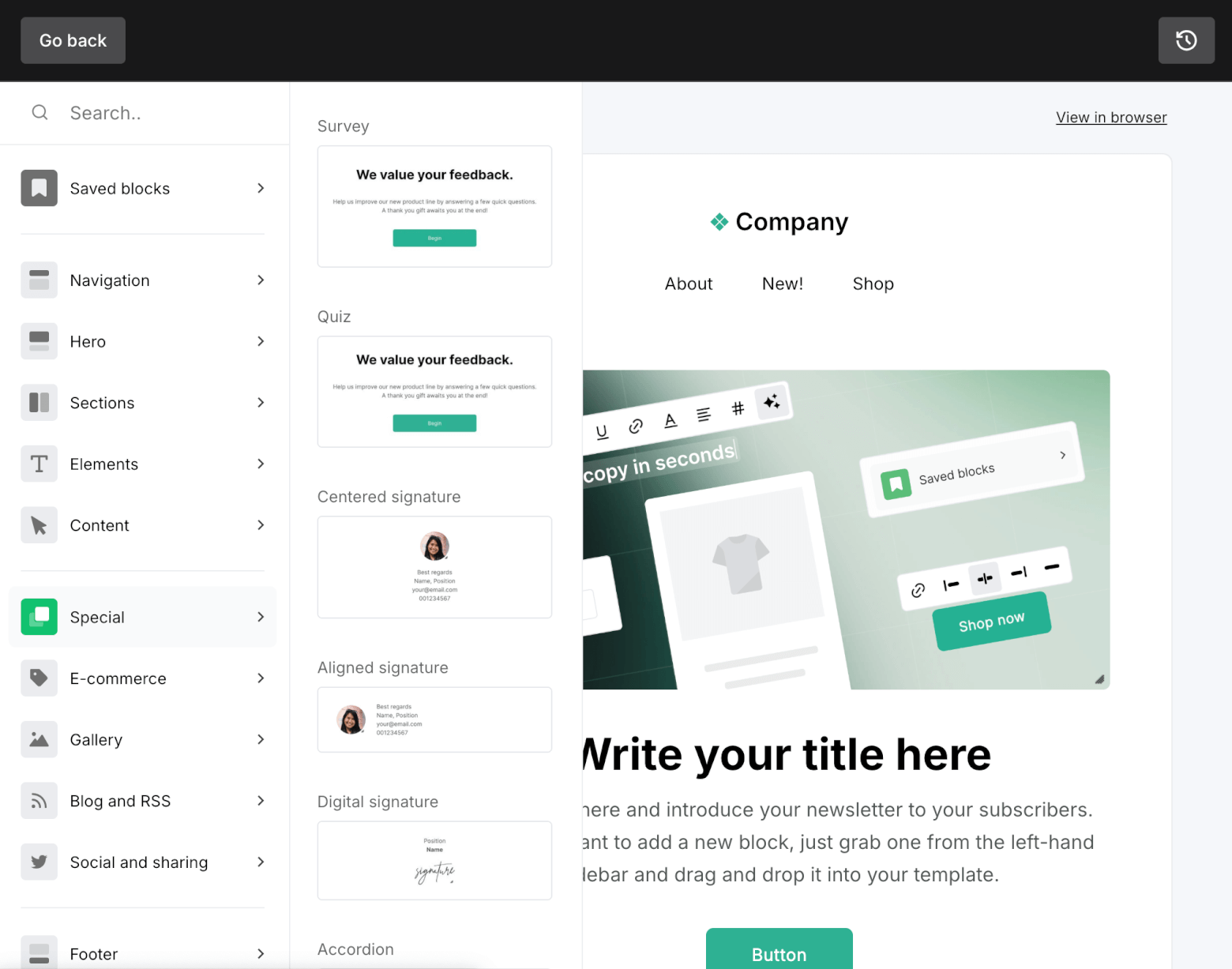
It also comes with plenty of built-in AI features, such as a subject line generator and AI writing assistant, to help you build emails quicker.
The only slight hiccup – if you can even consider it that – is that MailerLite’s rigorous approval process might result in a bit of a delay before you can get up and running. Before you can start sending campaigns, MailerLite will need to approve your account, and you’ll need to provide your website’s URL (or an explanation as to why you don’t have one).
But really, it’s a minor inconvenience, considering this tight approvals process means spammers are less likely to use MailerLite – which is great news for your deliverability rates.
Winner: Both Brevo and MailerLite are easy to use, but MailerLite inches slightly ahead in this round, thanks to its clean interface and more visual email editing experience. (And it’s no coincidence that they’ve won EmailTooltester’s Ease of Use award for 2025, either!)
Score: Brevo: 0, MailerLite: 1
Round 2: Template Designs and Flexibility
Both Brevo and MailerLite offer solid templates for creating eye-catching, professional emails. But one goes a little further.
Brevo offers around 50 responsive email templates that are sleek, modern, and packed with editable elements. Whether you need to tweak a design using the HTML block or start from scratch with their HTML editor, you have the flexibility to make your emails exactly how you want them.
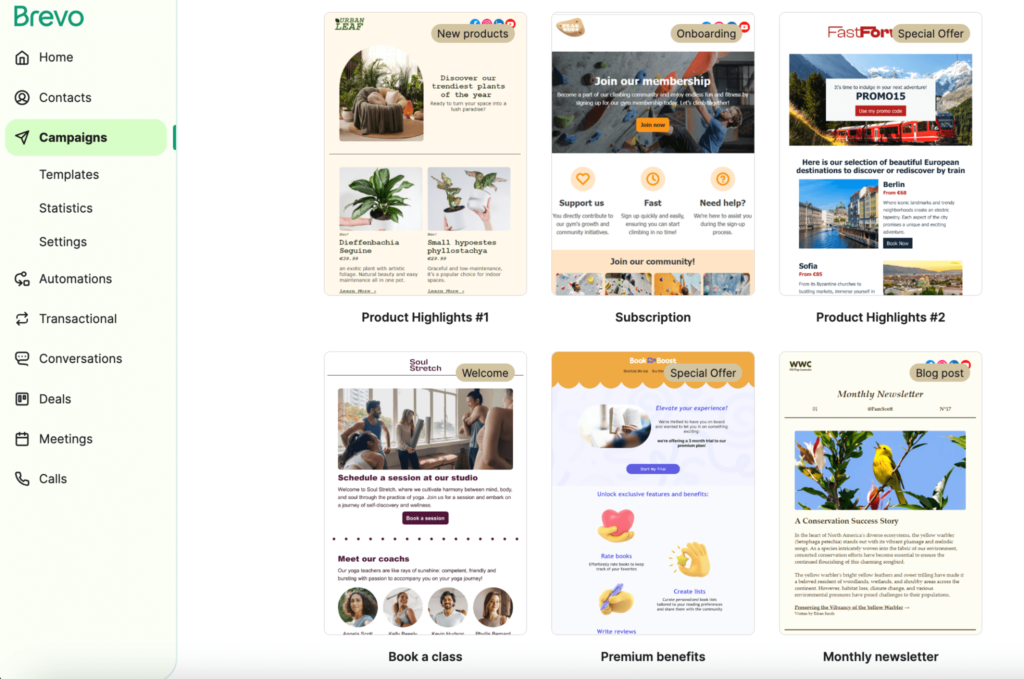
A big bonus is Brevo’s Brand Library – as I mentioned before, this lets you save brand assets like your logo, colors, fonts, and social links, to make sure every email you create is automatically aligned with your brand’s look. All you need to do is input your website’s URL, so it’s a huge time-saver, especially when you need to make updates: any changes to your brand assets automatically update all your designs, so you won’t have to go through every template manually.
However, one downside is that templates used in automations won’t reflect changes made in the main template, which could be a little frustrating if you’re looking for uniformity across campaigns.
MailerLite, on the other hand, offers nearly 100 mobile-responsive email templates available during the trial period, so there’s plenty to choose from. They are sleek and highly customizable, and if you can’t find the perfect fit, you can always upload your own HTML.
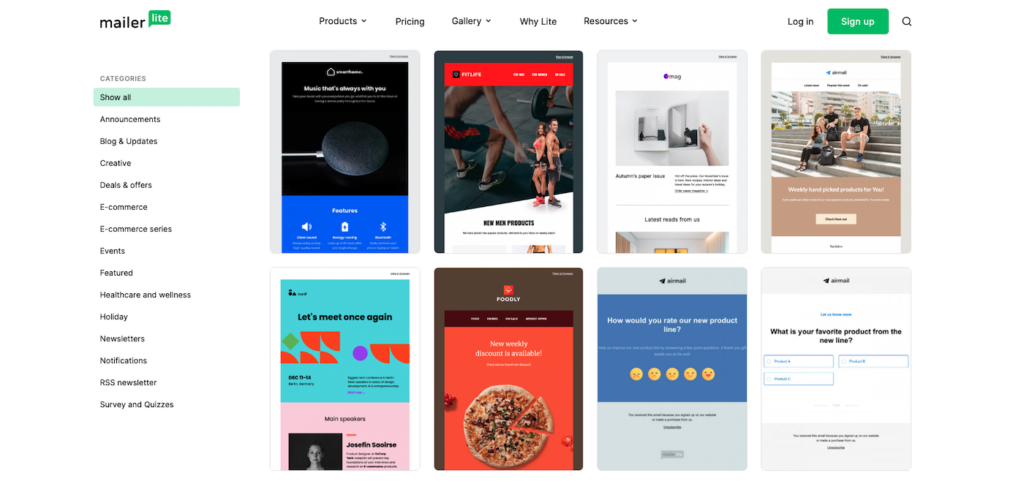
But if you’re using the Forever Free plan, those templates are off-limits – a bit of a disappointment for new users who are just getting started. The HTML code upload feature is also locked behind the Advanced plan.
Winner: It’s a tie! Brevo’s time-saving Brand Library makes it easy to design an on-brand email, but MailerLite’s extensive range of templates gives you more choice – even if they are only available on paid plans.
Score: Brevo: 1, MailerLite: 2
Round 3: Landing Pages and Forms
Forms and landing pages are an essential part of building your email list, and in this round, both Brevo and MailerLite have their strengths. Brevo’s form builder is surprisingly advanced and offers a lot of flexibility. For instance, you can let subscribers select which list(s) they’d like to be added to, which is a great way to segment your audience from the start.
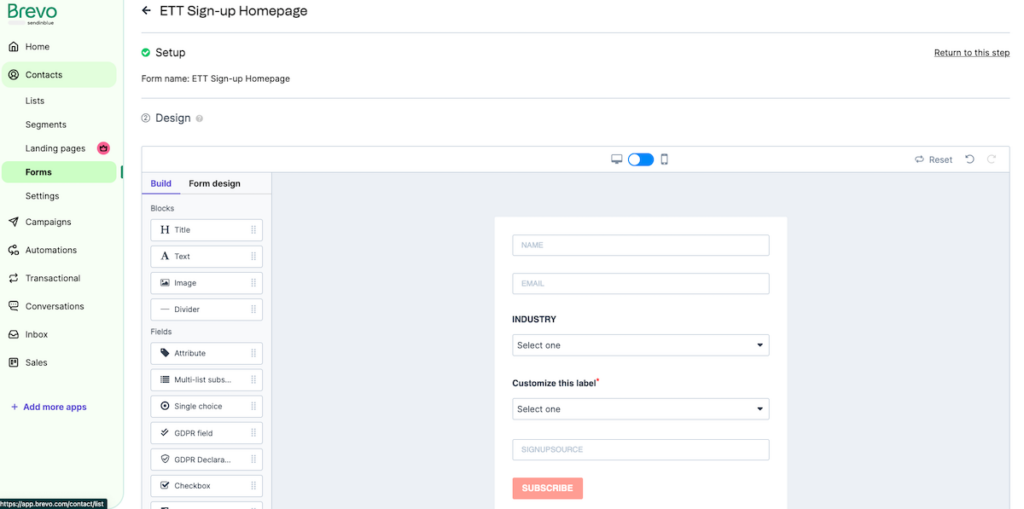
Brevo also allows you to use Captcha verification to prevent spam signups (which happens more than you think!). If the user is coming from an email, Brevo can even pre-populate the form fields with their data, making it easier for them to sign up. I also like that Brevo’s form builder is intuitive and easy to use, with a visual editor that guides you step-by-step through the process.
However, when it comes to landing pages, Brevo falls a bit short. While the platform provides a sleek and modern landing page builder for Business and Enterprise users, it can be quite fiddly to work with. We found it difficult to get a professional-looking result without spending too much time tweaking it, especially when trying to make it look good on both desktop and mobile versions.
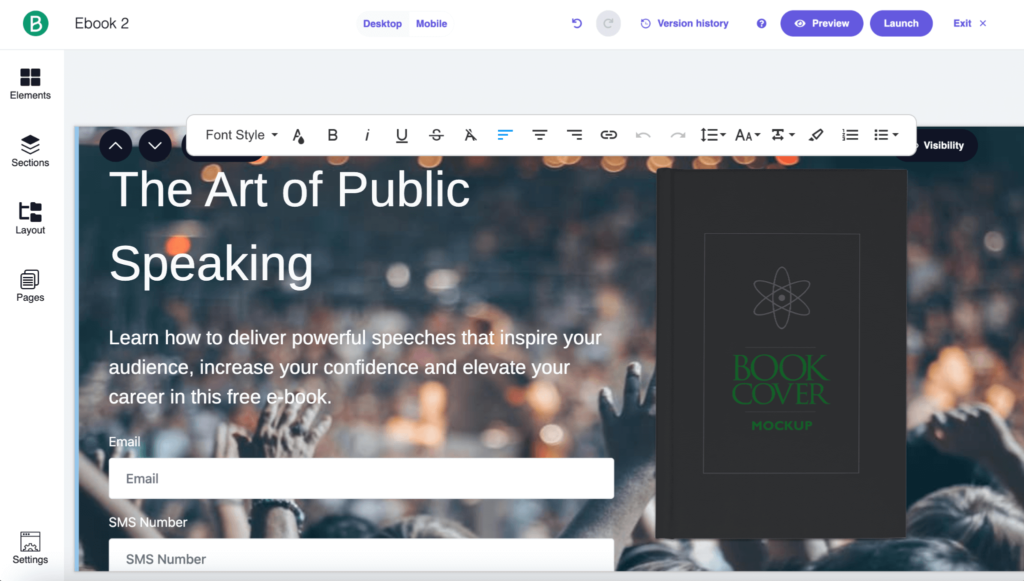
MailerLite’s form builder is very straightforward and user-friendly, offering a variety of options such as pop-up forms and embedded forms. It also includes several pre-designed form templates and fun gamification elements like a “Spin the Wheel” incentive, though these are locked behind paid plans.
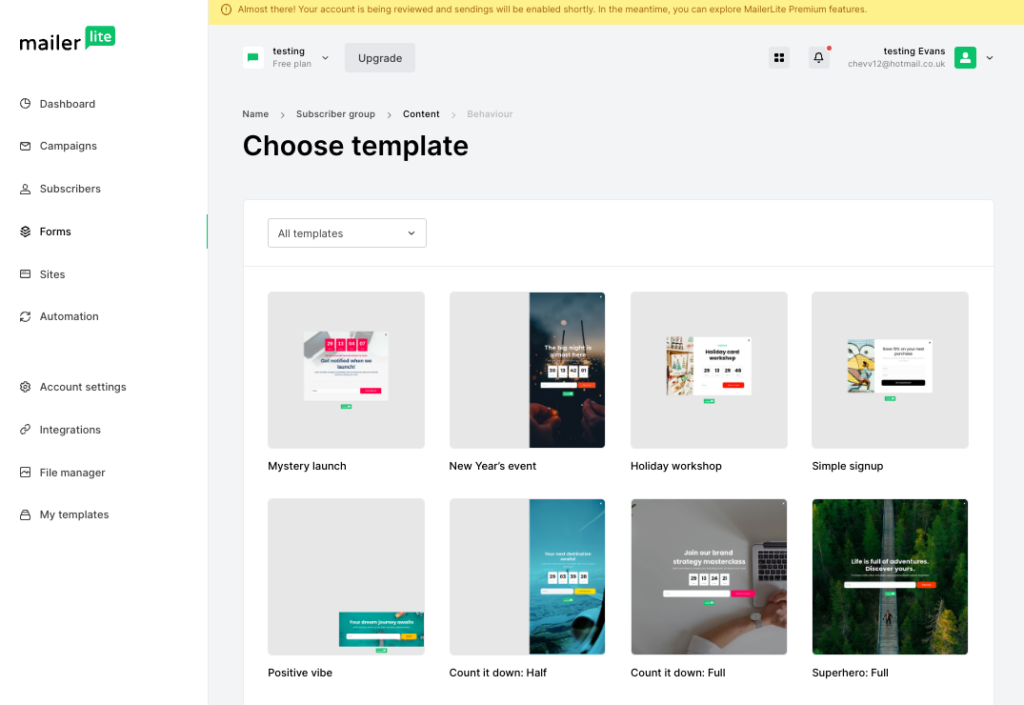
For free users, the ability to customize forms is still available, but you’ll have to start from scratch or use basic content blocks. Once you have your form set up, it integrates easily with your email lists, making segmentation and automation a breeze.
The standout feature of MailerLite in this round, however, is its landing page builder. MailerLite’s drag-and-drop editor makes it incredibly easy to design landing pages. You can start with any of the professional templates available (which, again, are only available on paid plans) – these are fully customizable.
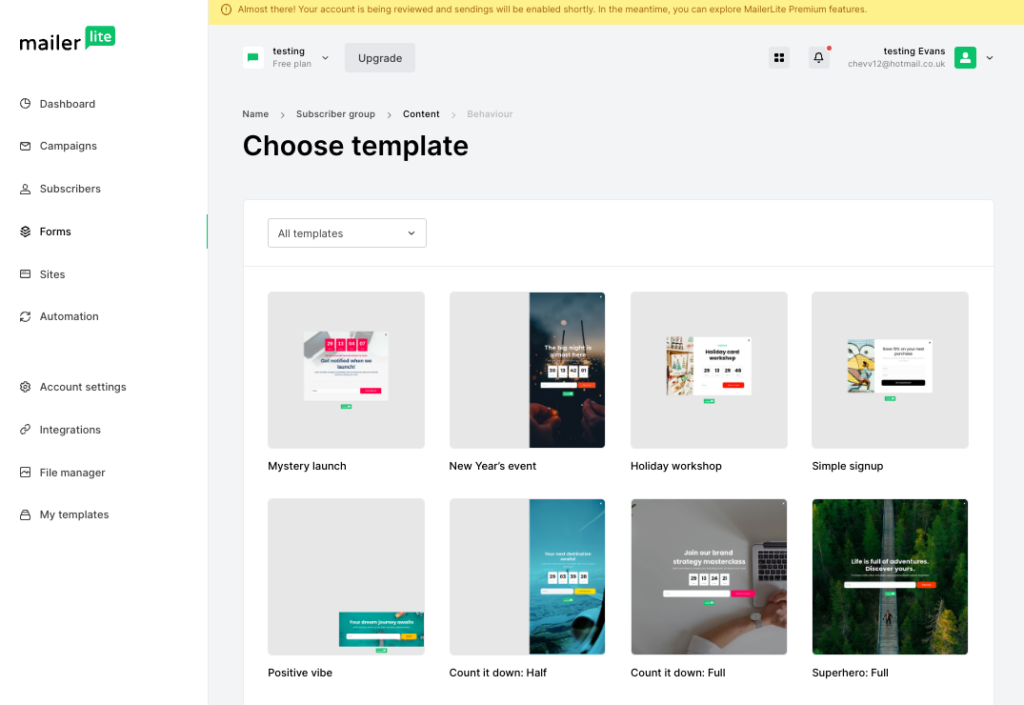
Like Brevo, MailerLite allows you to integrate forms into your landing pages, but it goes a step further with additional features like videos, quizzes, testimonials, and image carousels that can be added to boost engagement and conversions. You also have the option to build websites with MailerLite and optimize them for SEO – features Brevo doesn’t offer. What’s more: MailerLite recently upgraded its landing page builder, adding an AI generator to help you quickly create landing pages based on your business’s goals and brand styles.
Take a look at MailerLite's landing page builder in action below:
@tooltester How to create a landing page that converts! 🔥#leadmagnet #landingpagebuilder #leadgenerationstrategy ♬ original sound – tooltester
Winner: While Brevo offers more advanced form options and a modern, if slightly tricky, landing page builder, MailerLite wins this round thanks to the flexibility of its form and landing page features.
Score: Brevo: 1, MailerLite: 3
Round 4: List Management
What about when it comes to segmenting, scoring, and managing your contacts? Let’s check out whether Brevo vs MailerLite does better in this regard.
Brevo offers a robust approach to list management. You can use filters to segment contacts based on detailed criteria, including email engagement (opens, clicks) and even webpage visits. Brevo also allows you to set up lead scoring, allowing you to track and prioritize contacts based on their interactions and behavior.
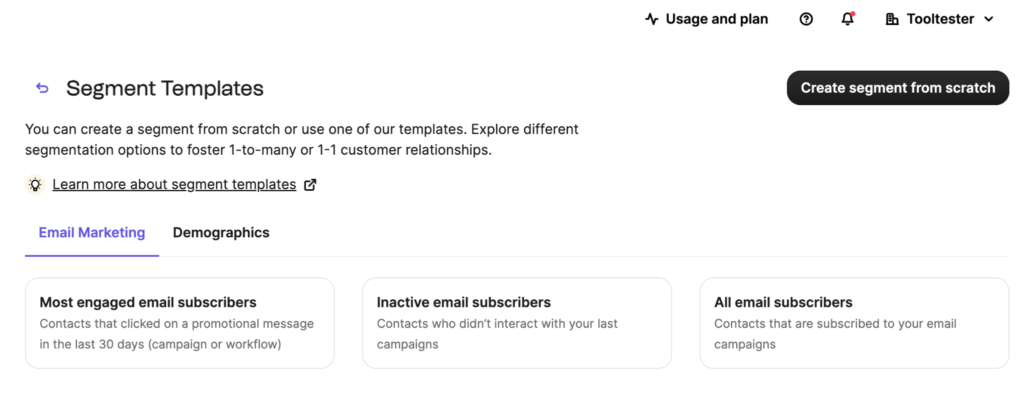
With Brevo, you can also set up automated workflows to create new mailing lists based on demographics, behavior, and lead scores, making it easier to dynamically update your lists over time.
One drawback, however, is the lack of a tagging system, though you can somewhat emulate tagging through contact attributes. Oh, and it doesn’t let you segment subscribers based on country, which can be a limitation for localized campaigns.
MailerLite provides a simple approach to list management, allowing you to segment subscribers based on variables such as signup source, location, and custom field values. The platform also offers ‘Interest Groups & Tags,’ allowing you to organize contacts based on preferences or behaviors.
However, MailerLite’s segmentation options are more basic than Brevo’s. It lacks more granular segmentation options that allow you to filter using behavioural signals like webpage visits and email engagement, for example.
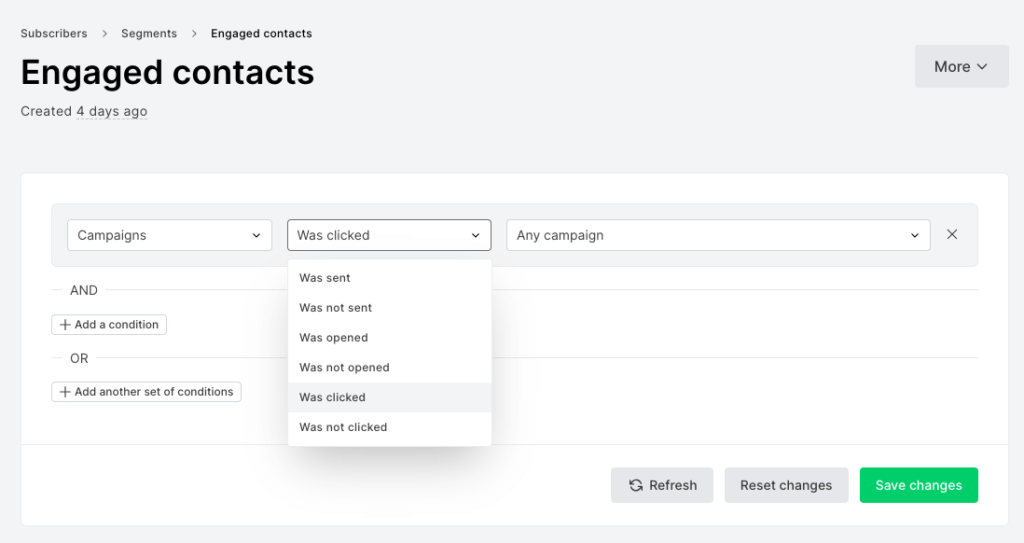
While MailerLite does offer list automation features, including the ability to move subscribers between groups based on triggers, it doesn’t offer lead scoring, making it harder to track the quality of leads over time.
Winner: While MailerLite’s list management options are straightforward and user-friendly, Brevo offers more powerful segmentation options, including a larger range of criteria and lead scoring. If you’re looking for deeper insights into your contacts and the ability to fine-tune your targeting, Brevo is much better equipped to help you do that.
Score: Brevo: 2, MailerLite: 3
Round 5: Marketing Automation
We touched upon automation in the previous round, but let’s take a closer look at how Brevo and MailerLite stack up. The good news is that both offer valuable automation features; however, there’s a notable difference in terms of complexity and flexibility.
Brevo is a powerhouse when it comes to automation. The workflow editor is intuitive, with the ability to set up complex, multi-condition automations that evolve with your business’s needs. What’s great is that Brevo also allows you to test workflows before launching to make sure everything’s running smoothly.
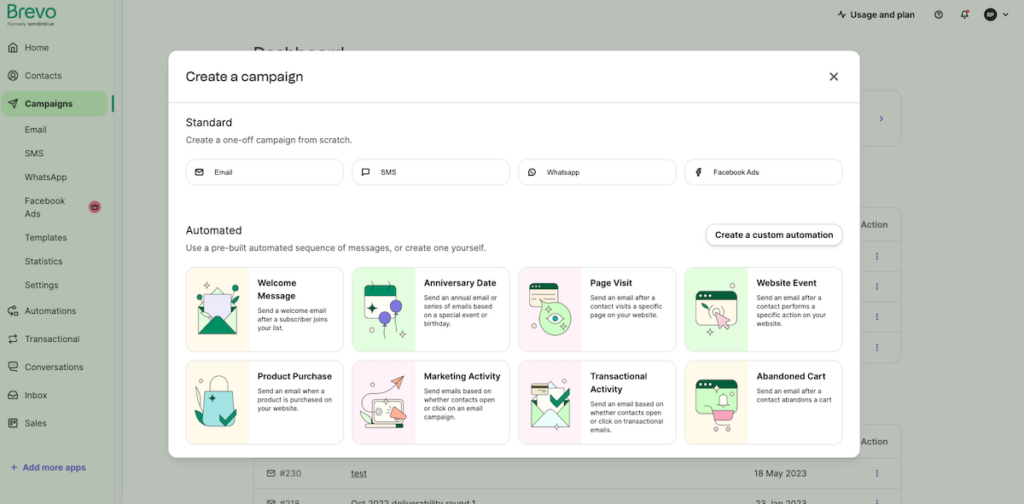
The editor offers a variety of triggers for building workflows, including email engagement, website visits (through a tracking code), ecommerce activity, and even SMS, WhatsApp, and web push notifications. It’s ideal if you’re an online store owner, for example, who’s looking to run detailed, multi-channel campaigns.
If you need a platform for ecommerce marketing, you’ll find Brevo offers automation templates that cater specifically to ecommerce needs, including purchase confirmations, cart abandonment, and more. (It’s also worth mentioning that Brevo lets you send transactional emails like purchase receipts and password resets, whereas MailerLite requires an add-on service).
As I mentioned earlier, Brevo also allows you to set up lead scoring to track customer behaviors and update their score based on interactions like email clicks or website visits. Granted, it requires a bit of manual setup initially, but overall it’s a useful feature for identifying engaged customers and tailoring your marketing efforts to keep them engaged.
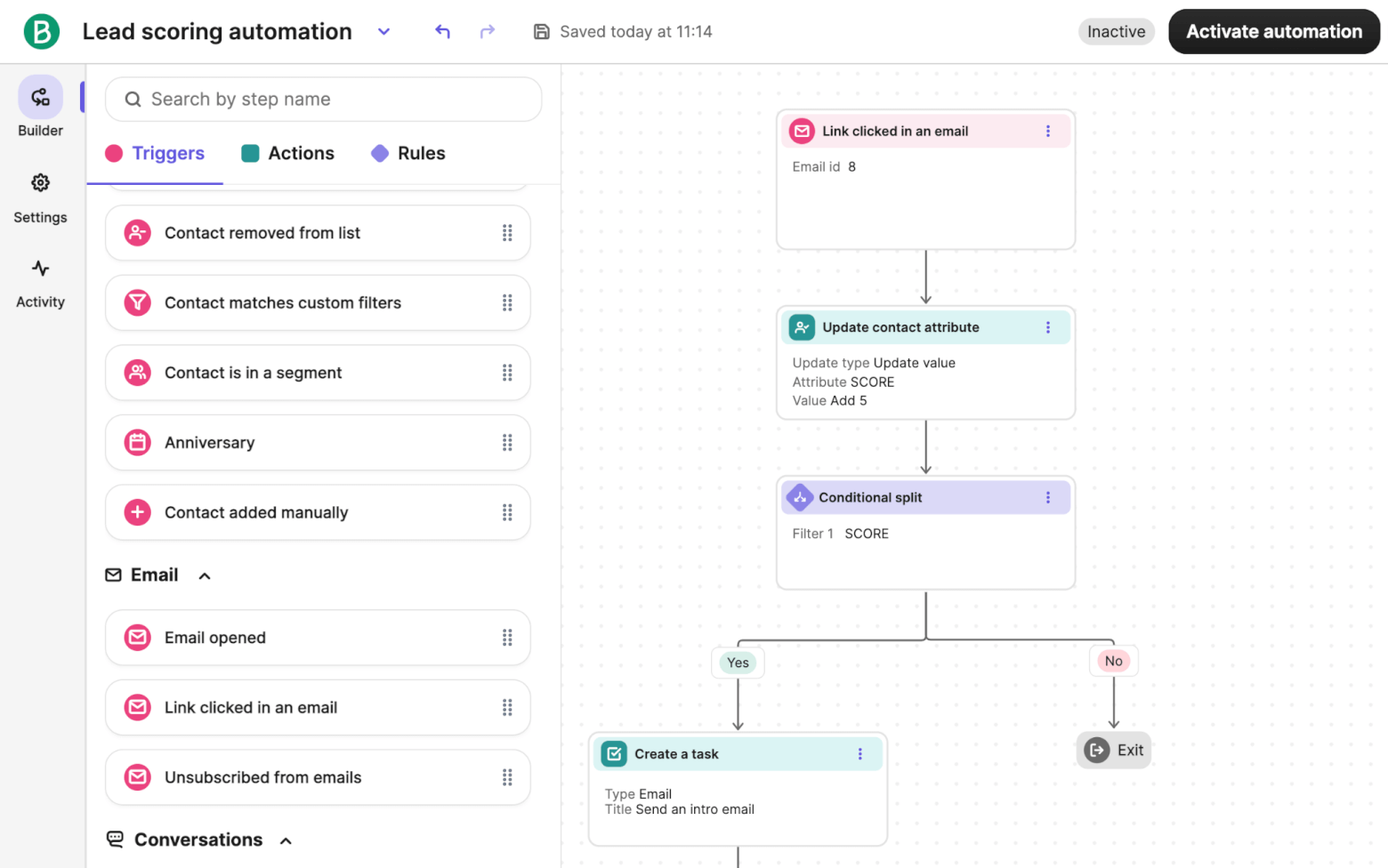
MailerLite also offers a user-friendly approach to marketing automation, with a visual workflow builder that’s easy to use. You can create multi-step workflows based on simple triggers, such as when a subscriber opens an email, clicks a link, or is added to a group. You can also set up automations based on custom fields and segments, making it flexible enough for most basic needs.
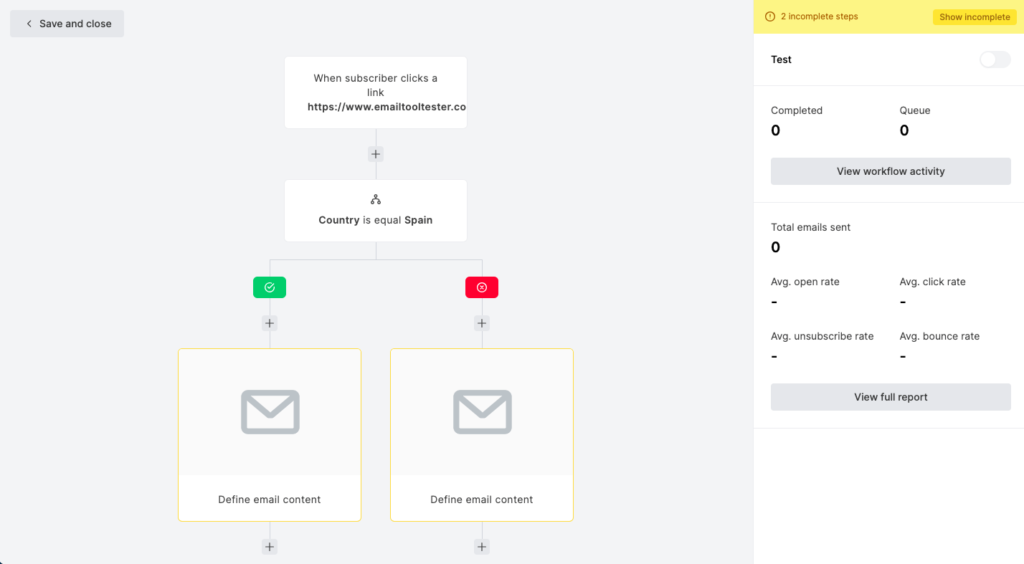
But here’s the main difference. While MailerLite’s automation builder is intuitive, it’s not quite as advanced as Brevo’s. For example, MailerLite doesn’t support triggers based on website visits or lead scores. This makes it a bit limiting for businesses with more complex marketing needs, particularly in ecommerce (where triggers are limited to abandoned checkout and product purchases).
MailerLite does allow users to run A/B tests on campaigns and create automated email flows based on multiple triggers. However, this multi-trigger functionality is only available on the Advanced plan, which might be a downside for users on lower-tier plans.
Winner: Brevo wins this round, thanks to its extensive automation features, including advanced triggers, lead scoring, and multi-channel workflows that give users greater flexibility and control.
Score: Brevo: 3, MailerLite: 3
Round 6: Customer Relationship Management (CRM)
If you’re looking for an email marketing platform that combines sales and marketing capabilities, this should be an easy round!
Brevo offers a simple yet effective CRM system that integrates seamlessly with its email marketing tools. The deal pipeline is clean and user-friendly, making it easy to manage your sales process without feeling overwhelmed by too many options. You can quickly edit columns, add attributes, and manage deals with minimal effort. What’s particularly helpful is Brevo’s built-in live chat feature, which syncs with the CRM, allowing you to have a complete record of your customer interactions in one place.
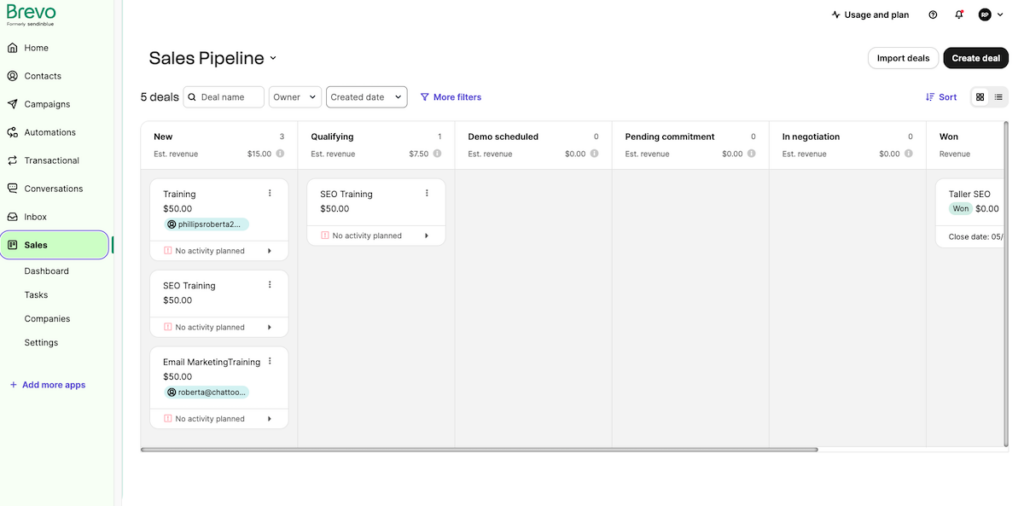
While Brevo’s CRM isn’t the most feature-packed on the market, it provides just the right balance of functionality for small businesses. You can automatically assign contacts to team members and automate sales tasks.
But there are a few limitations: Brevo can only accommodate one deal currency at a time, and the built-in sales reports are quite basic – if you need detailed analytics, you’ll have to export your CRM data. Setting it all up can be a bit tedious, as you’ll need to manually link email marketing contacts with companies before you can manage them in the sales pipeline.
MailerLite technically offers some basic CRM features, but not enough for businesses looking to manage their sales processes effectively. It allows for simple contact management, where you can store information like names, emails, and other basic details. You can also track interactions by adding notes and recording history, but this is about the extent of MailerLite’s CRM capabilities.
There are no deal management or sales forecasting features, which are core features of most traditional CRMs. To access these features, you’d need to integrate MailerLite with a third-party CRM like HubSpot, Pipedrive or Zoho.
Winner: While MailerLite does offer some CRM capabilities, it lacks the depth and functionality of Brevo’s CRM system. Brevo’s integration of email marketing, live chat, and deal pipeline management gives it a clear edge if your business needs more than just a contact database.
Score: Brevo: 4, MailerLite: 3
Round 7: Monetization Features
If you’re looking for an email marketing service that can help you monetize your content through paid newsletter subscriptions and digital products, is Brevo or MailerLite better? Again, there’s a clear winner in this round.
MailerLite makes it simple for creators and authors to monetize newsletters and sell digital products like ebooks and videos. The platform allows you to build product pages, receive payments via Stripe, and deliver digital files, all from the one place.
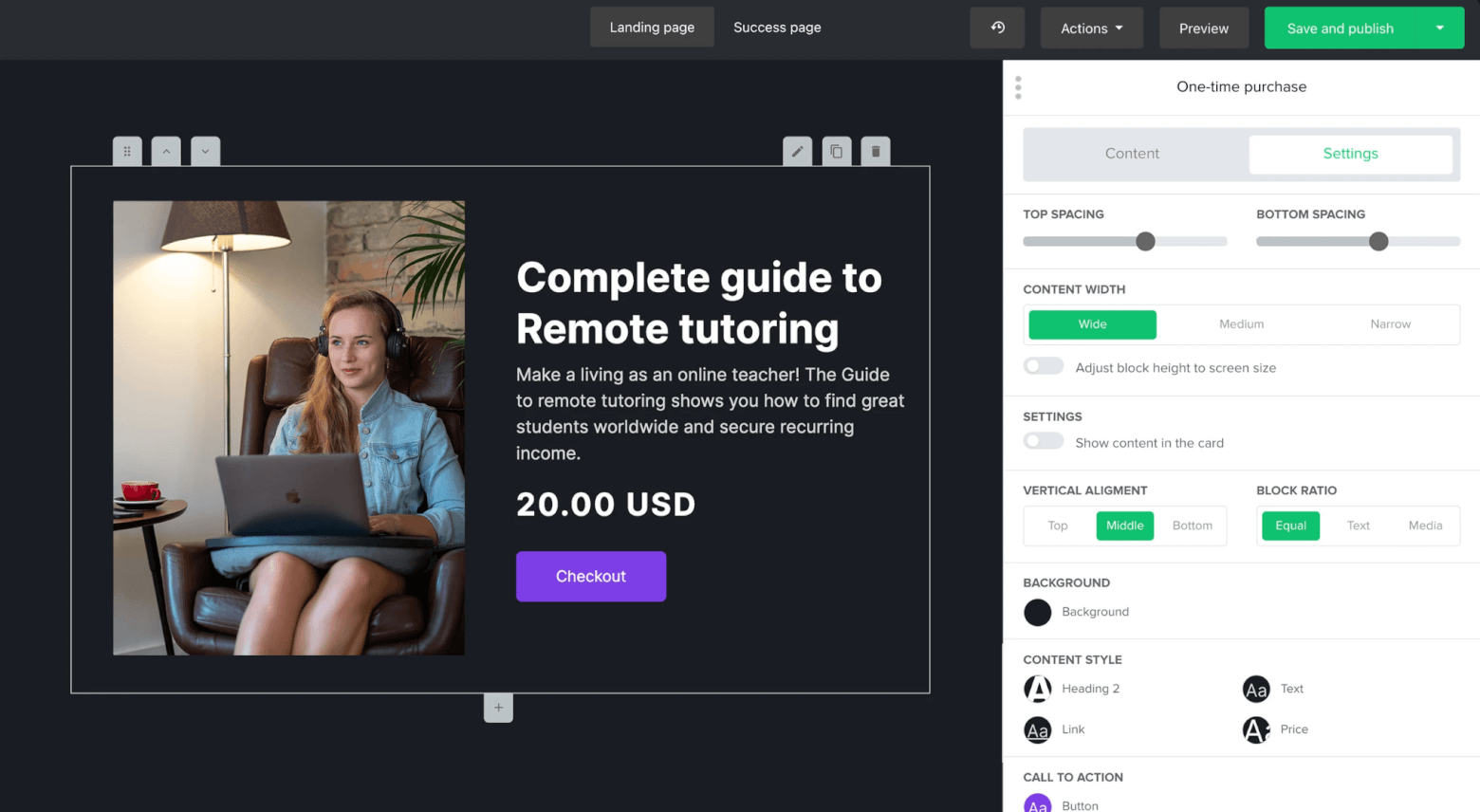
It can also handle recurring payments for paid newsletter subscriptions, which is fast becoming one of the most popular ways to make money as an online creator.
That said, its policy on affiliate marketing is a little confusing. It explicitly bans users from running a business where you “earn a commission by promoting other companies’ products”, but it does allow you to use affiliate links in your emails. So if you’re in the affiliate marketing game, it might be wise to proceed with caution (although in our personal experience, using affiliate links in MailerLite has never been a problem for us).
And Brevo? While they generally seem to be more relaxed about affiliate marketing, they (surprisingly) don’t offer any monetization features. Which makes their target market clear: rather than content creators, Brevo is built for small-to-medium businesses whose priority is integrating their sales and marketing communications.
Winner: MailerLite takes the win in this round, offering robust monetization features like paid newsletter subscriptions, digital product sales, and recurring payments, while Brevo lacks any dedicated monetization tools for content creators.
Score: Brevo: 4, MailerLite: 4
Round 8: Integrations
Being able to integrate your email marketing platform with existing tools can make a big difference for the efficiency of your campaigns. So how nicely do MailerLite and Brevo play with other tools?
MailerLite offers over 130 integrations that allow users to connect with a broad range of tools, including popular ecommerce platforms like Shopify, WooCommerce, and CRM systems like Salesforce and HubSpot. It also allows you to connect directly with website platforms like WordPress, Wix, and Squarespace.
Brevo also offers a decent range of integrations, but it’s much more limited than MailerLite’s with around just 60 available. The vast majority are with third-party CRM, email marketing, and lead generation tools, although you can also use plugins to connect Brevo with CMSs like WordPress, Wix, and Jimdo, to make the lead capturing process more streamlined.
Both also allow you to connect with Zapier to extend your integration possibilities and automate workflows with other key software.
Winner: MailerLite wins this round with its broader range of integrations, offering more flexibility and connections across ecommerce platforms, CRMs, and website tools.
Score: Brevo: 4, MailerLite: 5
Round 9: Pricing
Pricing is where things get really interesting, as both MailerLite and Brevo have different approaches that will appeal to different users depending on their needs.
Let’s take a look at Brevo. It offers an excellent free plan that includes many key features like marketing automation, CRM, and support – a significant advantage over some competitors who lock these features behind higher-tier plans. The free plan allows users to send up to 300 emails per day to up to 100,000 contacts, which is more generous than MailerLite’s free plan (as we’ll see in a second).
What’s more, Brevo has a unique pricing model compared to most email marketing services, including MailerLite. Instead of charging based on the number of subscribers, Brevo charges primarily based on the number of emails sent. (I say “primarily”, because there’s still a contact limit applied if you’re on a low-volume sender; however, once you start sending 20,000 emails per month, you can have as many contacts as you’d like.)
This pricing structure can be especially cost-effective for businesses that have larger lists but don’t email their contacts frequently. There’s also a pay-as-you-go option which is ideal if you only send occasional newsletters or updates.
MailerLite, on the other hand, follows a more traditional pricing model, charging based on the number of subscribers in your account. As your subscriber list grows, MailerLite's pricing increases.
Their free plan allows up to 1,000 subscribers and 12,000 monthly emails, but this plan comes with limited features, such as restricted access to templates for newsletters and landing pages. To unlock these features, users need to opt for one of MailerLite’s paid plans, which also provide access to unlimited emails, templates, and a range of essential tools, including dynamic emails and branding-free emails.
However, it's worth noting that MailerLite doesn’t include transactional emails (such as order confirmations and password resets) as part of its core offering; instead, users have to subscribe to the add-on service, MailerSend (although a decent free plan is available).
Because Brevo and MailerLite price their plans so differently, it’s a little tricky to draw a direct comparison, but here are a few top-level highlights:
| Brevo | MailerLite | |
|---|---|---|
| Free plan sending limits | 100,000 contacts
300 emails/day |
1,000 contacts
12,000 emails/month |
| Cheapest paid plan | Starter plan, starting at $9/month for 500 contacts and 5,000 emails.
$29/month for unlimited contacts and 20,000 emails. |
Growing Business plan, starting at $10/month for 500 contacts and unlimited emails.
$139/month for 20,000 contacts and unlimited emails. |
| Most popular plan | Business plan, starting at $18/month for 500 contacts and 5,000 emails per month.
Adds extra features such as landing page builder, A/B testing, predictive sending, and phone support. |
Advanced plan, starting at $20/month for 500 contacts and unlimited emails per month.
Adds extra features such as AI writing assistant, HTML editor, smart sending, and live chat support. |
Winner: On paper, their prices look pretty similar, but Brevo offers more flexibility in its pricing structure, particularly for users with larger lists or those who don’t email frequently. MailerLite’s pricing can become more expensive as your list grows, especially once you need to add on services like transactional emails.
Score: Brevo: 5, MailerLite: 5
Side-by-Side Comparison of Brevo vs MailerLite
| Ease of Use | ||
|
Editor |
||
|
Personalization |
|
|
|
Email types |
||
|
Choice and Flexibility of Template Designs |
||
|
Email Marketing Automation |
||
|
List Management |
||
|
Registration Forms/ Opt-in & Opt-out- Process |
||
|
Deliverability |
||
| Reports and Analysis | ||
|
Languages |
||
|
Spam- and Design-Testing |
||
|
Bounce Management |
|
|
|
Blocklist |
|
|
| Storage available for data and images | Unlimited | Unlimited |
|
Authentication |
|
|
|
Own Domain |
|
|
|
Different levels of account access |
|
|
| Integrations |
|
|
|
Landing Page Builder |
|
|
| Customer Support | ||
|
|
Up to 1,000: $0/mo Up to 500: $10/mo Up to 1,000: $15/mo Up to 2,500: $25/mo Up to 5,000: $39/mo Up to 10,000: $73/mo Up to 20,000: $139/mo Up to 30,000: $189/mo Up to 40,000: $249/mo Up to 50,000: $289/mo |
Free Plan: $0/mo 5000 emails: $9/mo 10,000 emails: $17/mo 20,000 Starter: $29/mo 40,000 emails: $39/mo 60,000 emails: $55/mo 100,000: $69/mo 100,000: $129/mo 150,000 emails: $169/mo 250000 emails: $239/mo 5000 emails: $32/mo 10000 emails: $59/mo 20000 emails: $95/mo 50000: $165/mo |
|
Overall rating |
||
Final Thoughts: Brevo vs MailerLite
As you can see, choosing between Brevo vs MailerLite isn’t a simple decision – and the fact that we ended up with a tie doesn’t necessarily make things easier! But hopefully, you now have a better idea of each’s strengths and weaknesses – enough to sway you one way or another.
In our experience advising small businesses on how to choose the right email marketing solution, we’ve found Brevo to be a great fit for companies needing an affordable all-in-one platform – one that combines intuitive email marketing, CRM, live chat, and landing page features. It’s one of the reasons we chose it for our own business here at EmailTooltester, and I’m happy to report that over 200 sent campaigns later, we’re still happy with our choice.
MailerLite, on the other hand, is so easy to use, even complete beginners can get up and running quickly (provided they can verify their business with a website!). It’s ideal for solopreneurs and creators who are looking to run campaigns and monetize newsletters and digital products in a hassle-free way.
In short: if you want a straightforward, cost-effective solution with plenty of design flexibility, MailerLite’s your friend. But if you need more robust features to scale your business, Brevo is your best bet.
Our Methodology
This article has been written and researched following our EmailTooltester methodology.
Our Methodology