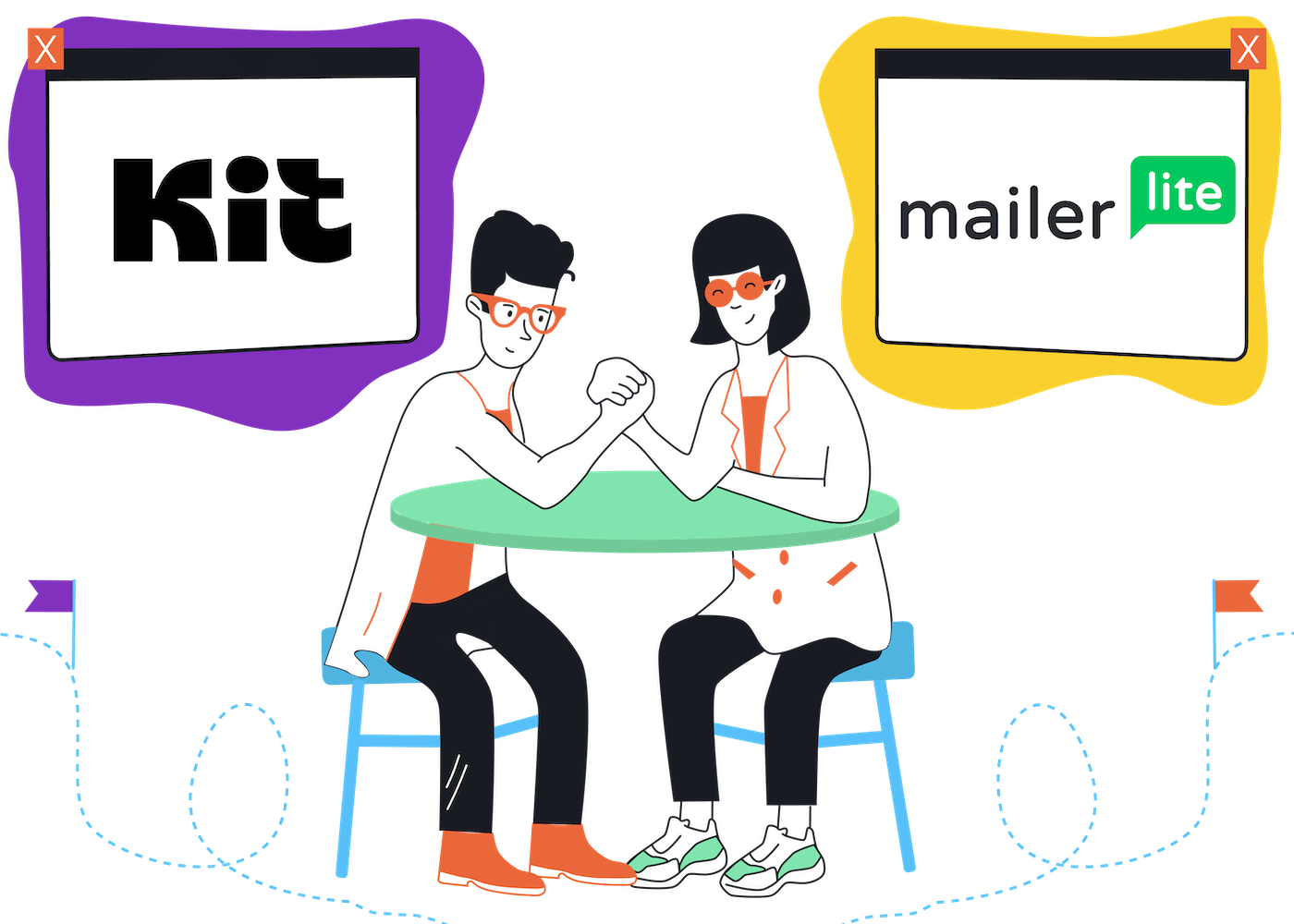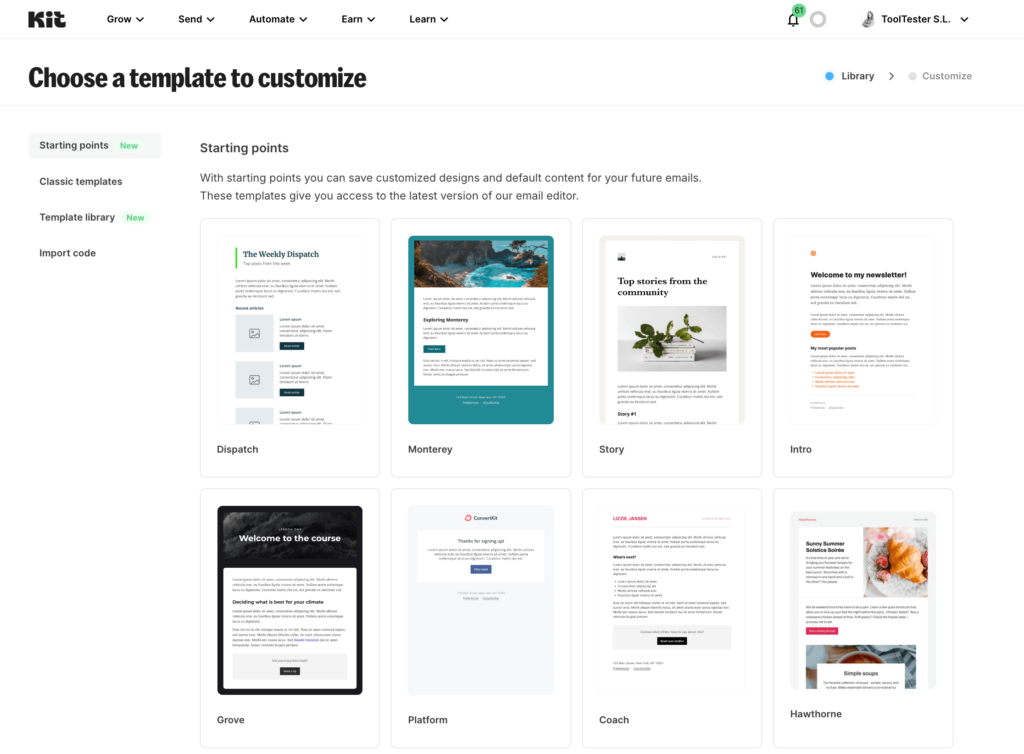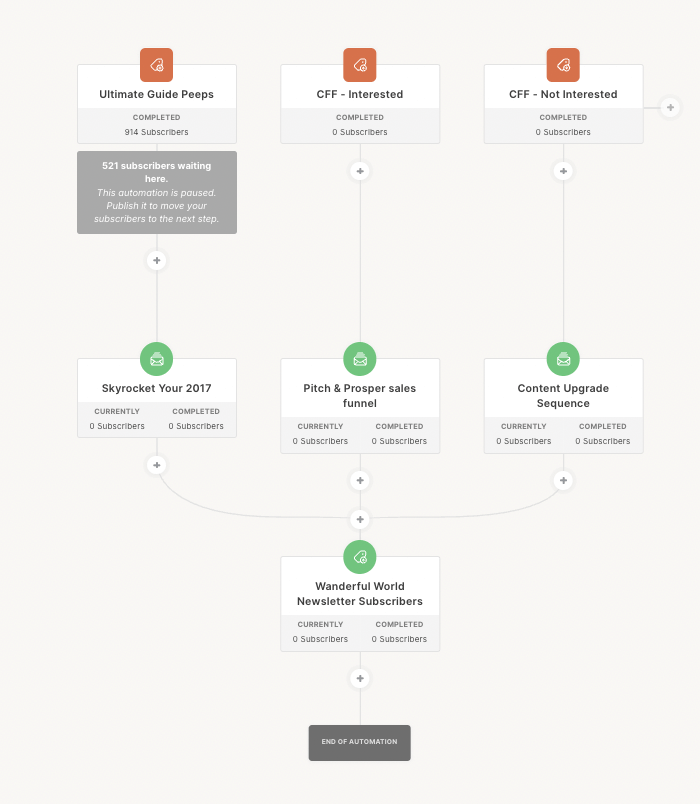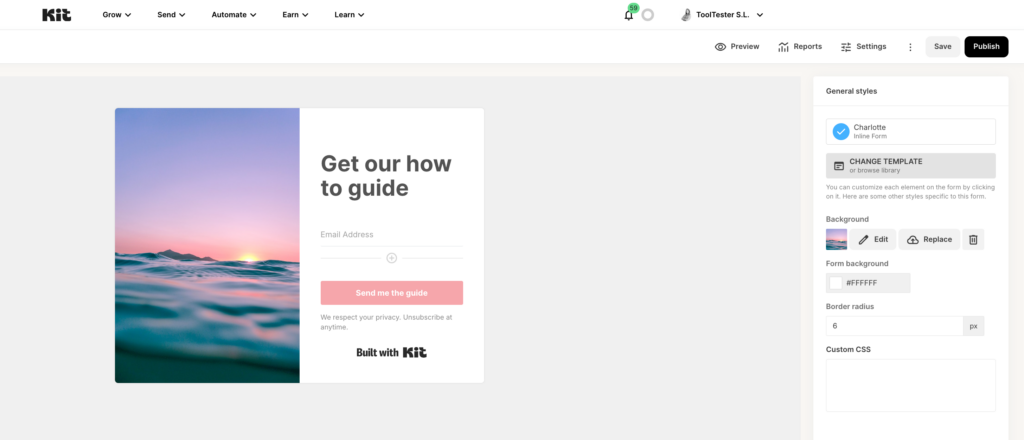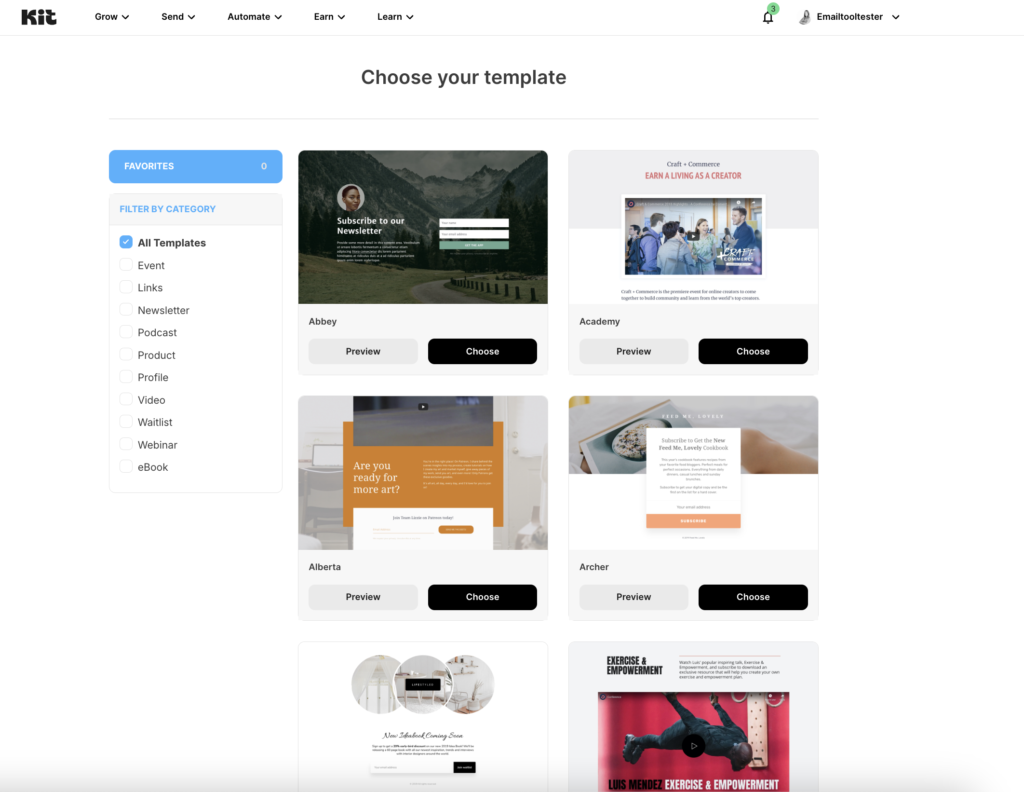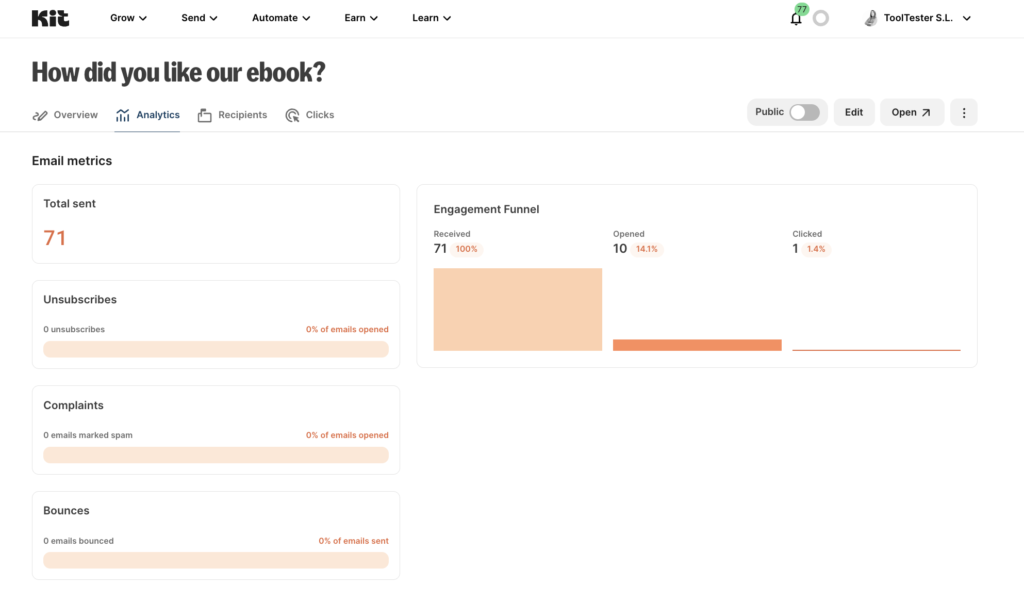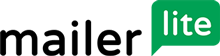EmailTooltester is supported by readers like yourself. We may earn a commission when you purchase through our links. Of course, this won't increase the cost for you.
It can be overwhelming researching email marketing platforms to find the best one for your needs.
If you’re exploring options, chances are you’ve come across tools like MailerLite and Kit. Both tools have gained popularity in recent years, providing user-friendly email marketing features designed for different types of users.
We were also surprised to see in our tests how they standout among the best newsletter tools for creators, offering great solutions to help you grow your audience and monetize your content—if that’s the direction you're heading in.
For businesses and creators, finding the right email platform means striking a balance between ease of use, automation, design flexibility, and monetization features. Some tools offer an all-in-one experience, while others cater to specific needs, like growing an engaged audience or selling digital products.
MailerLite and Kit both promise simplicity and powerful functionality. But which one is the better fit for you?
In this MailerLite and Kit comparison, we’ll dive deep into their features, pricing, and overall performance to help you decide which tool is right for your needs.
MailerLite vs Kit: Summary
MailerLite is a great option if you’re looking for a simple yet feature-rich email marketing tool with an intuitive editor. It’s designed for business owners who need an easy-to-use platform with strong automation and customization options. Kit, on the other hand, is tailored more toward bloggers and creators, offering built-in monetization tools like paid newsletters and digital product sales. Both platforms include useful features such as free landing page builders and marketing automation, but how do they actually perform?
Ease of Use and Editor
Both MailerLite and Kit are designed to be user-friendly, but they take different approaches. MailerLite features an intuitive drag-and-drop editor that allows users to easily build emails with customizable content blocks. This makes it an ideal choice for beginners or small business owners who want a simple yet powerful tool.
In fact, MailerLite’s editor is one of our favorites – it’s fast, flexible, and offers a seamless email-building experience.
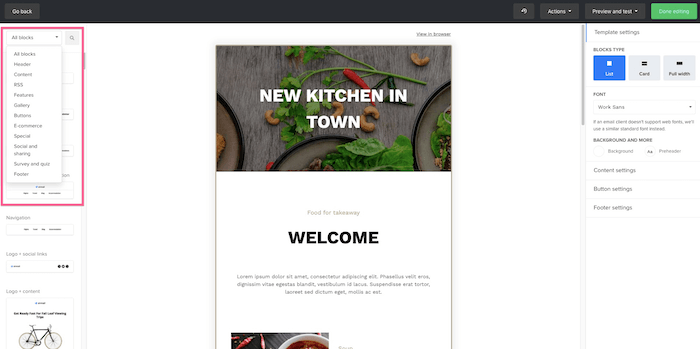
MailerLite email editor
I'm quite surprised that Kit still lacks a drag-and-drop editor, even after the recent update. While the new design looks more modern, the block-style editor makes email creation feel cumbersome. It still doesn't offer the same level of flexibility as MailerLite
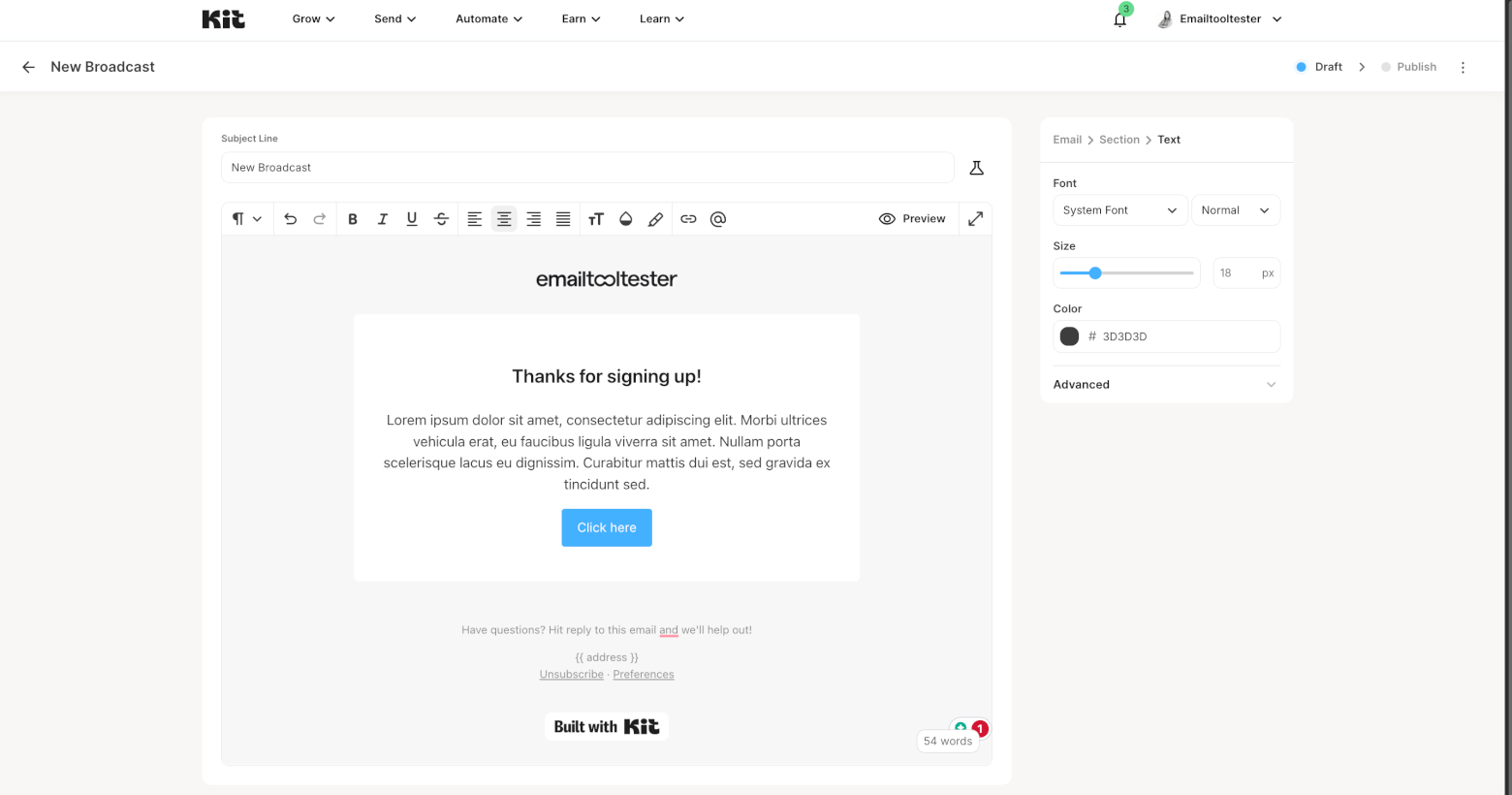
Kit email editor
Winner: MailerLite for its trusty drag-and-drop editor, usability, and greater design flexibility. 1-0
Design and Flexibility
MailerLite offers a broad range of templates and customization options, allowing users to create visually appealing emails with ease. The platform provides over 74 pre-designed templates, a drag-and-drop email builder, and even the ability to customize emails with HTML/CSS. However, they aren't free. Templates are available on MailerLite’s paid plan and the 14-day premium trial.
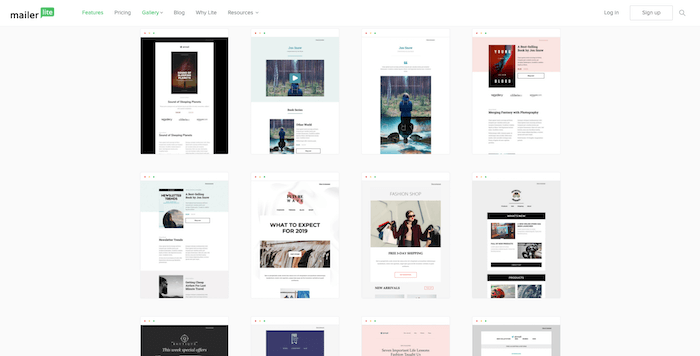
MailerLite email templates
In contrast, Kit offers a more straightforward approach with around 20 templates. While Kit does allow for some customization, including color, font, and image adjustments, its flexibility is more limited compared to MailerLite. For users who require more creative freedom, MailerLite is the better choice.
Kit email templates
Winner: MailerLite for better template variety and customization. 2-0
Email Automations
Both MailerLite and Kit offer automation workflows, but they differ in execution and flexibility. MailerLite includes an intuitive visual automation builder that allows users to create workflows based on triggers such as email opens, link clicks, and subscriber actions.
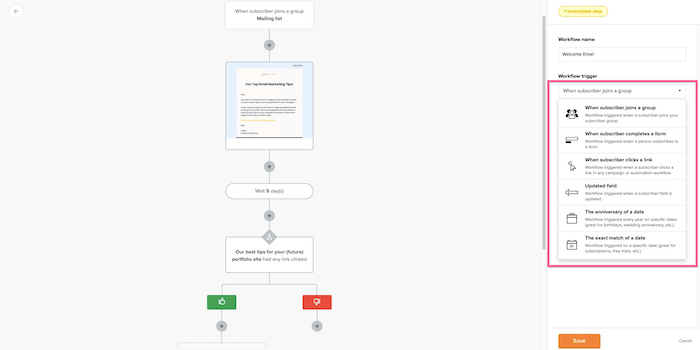
MailerLite automation builder
Kit automation builder
Kit, on the other hand, relies on a powerful tagging system that enables detailed segmentation of subscribers based on behaviors. While Kit’s segmentation tools provide advanced targeting options, MailerLite’s user-friendly visual builder makes setting up automations easier for beginners.
Ultimately, Kit is a strong choice for those who need precise targeting, while MailerLite is better suited for users who prefer a more straightforward approach. Its also worth noting that MailerLite's editor is easy to use, and it’s included on MailerLite’s free plan, whereas you only get one automated sequence with Kit's free plan.
Winner: Both Kit and MailerLite do a good job when it comes to automation, which is why they both get a point. However, if you need more complex automations, take a look at these tools: 3-1
Registration Forms
In order to build your list of subscribers, you need a sign-up form, of course. With both MailerLite and Kit, you can create GDPR-compliant forms and landing pages (even if you don’t have a website).
Both offer pop-up, slide-in and embedded forms that are simple and sleek. If you want to customize forms, however, MailerLite is the better option. Like with most things in Kit, a lack of options means making any changes is a frustrating process.
Kit form builder
Winner: MailerLite wins for customization: 4-1
Spam and Design Testing
MailerLite lets you preview your emails on desktop and mobile, but that’s as far as it goes. Kit only gives the option to preview on desktop, which means you can’t be sure if your emails are responsive. Spam testing is also not available, but it checks and flags emails for links that may cause emails to go to spam (like short URLs and PayPal links).
Winner: No winners here, as spam and design testing are pretty much non-existent in both.
Landing Page Builder
Though both include a landing page builder on their free plan, the options available in each tool are quite different.
MailerLite offers many more landing page templates, plus the option to add more elements to up engagement and conversions, like videos, quizzes, testimonials and image carousels.
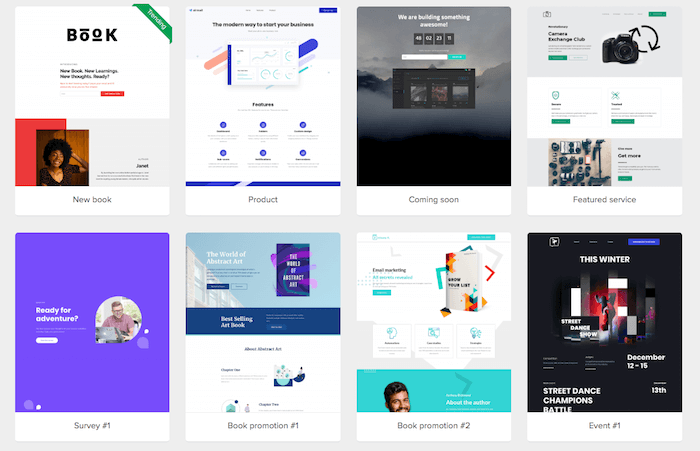
MailerLite landing page templates
Kit lets you change colors and styles to match your brand, but that’s pretty much it. You can’t even hyperlink an image, which seems like something pretty standard. As with the email editor, there is no way to easily move elements around the page.
Kit landing page templates
Winner: MailerLite gets a point here for user experience and design options: 5-1
Reporting
While MailerLite doesn’t offer social media or email client stats, it does offer data for opens, clicks, unsubscribes, and devices. You can also track purchases for Shopify and WooCommerce.
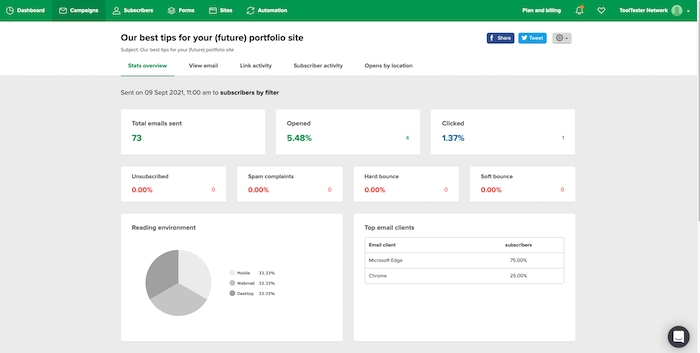
MailerLite reports
Kit’s reporting is really basic, offering only click rates, open rates, unsubscribes, and you have to view stats for specific emails – there isn’t a dashboard to see your overall stats.
Kit reports
Winner: MailerLite wins again: 6-1
Integrations and Extras
Kit has about 90 integrations including Shopify, Stripe, WooCommerce, ConvertPlug, Wix, WordPress, and other big names you’d expect. You can use it with Zapier too, which opens up a ton of other options. However, it doesn’t integrate with any major CRMs, surprisingly. Its website mentions some “integrations” that aren’t quite seamless: you’d have to copy and paste the HTML code.
MailerLite also offers plenty of integration options (Shopify and WordPress, for example), and Zapier. It gives you access to the developer API, so you can use it with other apps.
Both are listed in our top email marketing tools for Shopify if you'd like to see how they compare.
Winner: It’s a tie: 8-2
Support
Both offer support via email and chat. Kit has been pretty responsive and knowledgeable.
MailerLite’s support is also very good. They have the same few agents who get back to you with thoughtful and detailed responses.
Both services have pretty good tutorials or help articles for those who prefer self-help.
Winner: Pretty close tie here, although MailerLite has a better knowledge base: 9-2
Pricing
When it comes to pricing, Kit now offers the most generous free plan, making it an attractive choice for creators looking to monetize their audience from the start. Their Newsletter Plan allows up to 10,000 subscribers with unlimited emails, which is significantly higher than MailerLite’s free plan, which caps at 1,000 subscribers and 12,000 emails per month.
However, once you move beyond the free tier, MailerLite becomes the more affordable option. Its Growing Business plan starts at $10/month for 500 subscribers and remains cost-effective as subscriber counts grow. In contrast, Kit’s Creator Plan starts at $29/month for 1,000 subscribers, and its pricing increases more steeply at higher tiers.
Interestingly, MailerLite has long been our top pick for best value for money, but this year, Kit has taken the title thanks to its generous free Newsletter Plan. That said, MailerLite remains the better choice for businesses focused on scalability and affordability.
Winner: Kit wins this point for its rather impressive free Newsletter plan.
Final score: 9-3 to Mailerlite
Detailed Features Comparison (Table)
| Ease of Use | ||
|
Editor |
||
|
Personalization |
|
|
|
Email types |
||
|
Choice and Flexibility of Template Designs |
||
|
Email Marketing Automation |
||
|
List Management |
||
|
Registration Forms/ Opt-in & Opt-out- Process |
||
|
Deliverability |
||
| Reports and Analysis | ||
|
Languages |
||
|
Spam- and Design-Testing |
||
|
Bounce Management |
|
|
|
Blocklist |
|
|
| Storage available for data and images | Unlimited | Unlimited |
|
Authentication |
|
|
|
Own Domain |
|
|
|
Different levels of account access |
|
|
| Integrations |
|
|
|
Landing Page Builder |
|
|
| Customer Support | ||
|
|
Up to 1,000: $0/mo Up to 500: $10/mo Up to 1,000: $15/mo Up to 2,500: $25/mo Up to 5,000: $39/mo Up to 10,000: $73/mo Up to 20,000: $139/mo Up to 30,000: $189/mo Up to 40,000: $249/mo Up to 50,000: $289/mo |
Up to 10,000: $0/mo Up to 1,000: $29/mo Up to 3,000: $49/mo Up to 5,000: $79/mo Up to 10,000: $119/mo Up to 25,000: $199/mo Up to 55,000: $379/mo Up to 105,000: $679/mo |
|
Overall rating |
||
MailerLite vs Convertkit: Final Thoughts
While it goes without saying that choosing an email marketing tool boils down to your personal requirements, overall, MailerLite is still the best option for value for money, flexibility, and usability.
While some people just want the simplicity of Kit’s basic email editor, MailerLite’s flexibility ultimately fits a wider range of businesses.
Considering Kit targets solopreneurs and freelancers, its prices are on the expensive side, and this will no doubt be a key factor in your decision-making. There are other platforms that we think are much stronger MailerLite alternatives.
Leave a comment if you have any questions – I’d be more than happy to help!
Do you want to collect more email subscribers? Check out our guide to email marketing lead generation.
We keep our content up to date
11 March 2025 - General update
22 Feb 2025 - Smaller updates and corrections
27 Jun 2024 - Increased allowances on Kit's free plan
09 March 2023 - Updated deliverability averages
28 March 2022 - Updated pricing section
27 Apr 2022 - Updated deliverability averages
Our Methodology
This article has been written and researched following our EmailTooltester methodology.
Our Methodology